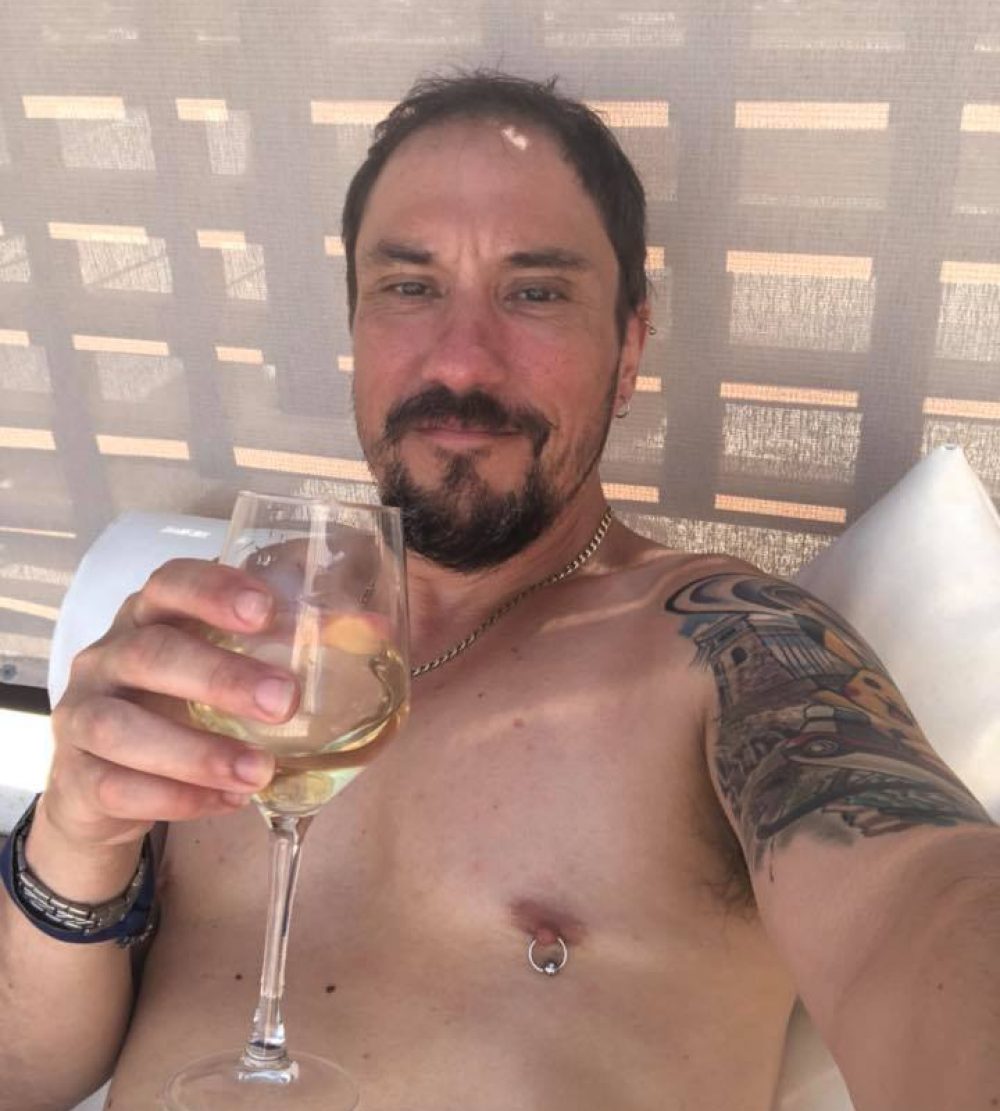So today started kind of late. May be at my grand old age of forty-one it’s just nice to stay in bed and spoon your husband and the dog. The radio was on in the background and I was kind of dozing. Mind you there is something to be said about getting a blow job while Richard Madeley is doing newspaper reviews. Elaine Paige came on, I then started singing ‘Mammaries’, rather than ‘Memories’ from ‘Cats’, while cupping Jamie’s rather pert titties, he was not amused.
I got up and picked up all the dog shit. I then had lunch. We decided as it was not pissing down that we would take the dog to the same field I did yesterday. It was actually very nice, we got to the top field and let her off her lead. She belted off but stayed mainly around us. We got her ball out and started chucking it around, she had a great time. Very well behaved, we had no problem calling her back and putting her lead on again, she was a really good girl.
Came back and got on with the sanding. Finished off all the coving, put some more filler on one one the cracked corners. Then actually rang out of work so put the door back on. Next job is the messy one, sanding all the walls, so I need to order a load of dust sheets. I’ll do that this week, in case next weekend is pants then I can get on with it. Want to do it in one hit really because of all the dust.
Ah yes, the network partitioning. Well I have servers mapped to one lot of IP’s, DHCP handing out a load of other addresses, plus all Jamie’s stuff was on fixed IP’s and now we have all the uPnp crap as well. It was time for a rethink. Now the servers are on a public IP starting at .136, I have a 8 IP range, so the mask is 29, leaving 3 bits in the subnet (so 8 IP’s, get-it?). So that goes from 136 to 143. So I now mapped the servers internally to 192.168.0.136->192.168.0.143 or in the rules table it will be 192.168.0.136/29. So that’s the servers covered. Now I want Jamie to be in his own subnet so I can throttle him to hell when he wears my socks, but I also need him to have a allocation that can use uPnp for the consoles. I also need an allocation for uPnp for my consoles. So I decided to have three subnets of 16 IP’s, but one of them overlapping a subnet of 32 IP’s for the uPnp. So I allocated 192.168.0.160 to 192.168.0.175 or in other words 192.168.0.160/28 to Jamie as uPnp, I then allocated 192.168.0.176/28 to me for uPnp. So the first bank I could add a rule to include the throttling for Jamie, the second bank was free. Also the first bank I set up to use Virgin and the second bank to use Zen, this is because I need me dev kits to talk on a white listed static IP. Now in the uPnp section of pfSense I then set it to 192.168.0.160/27, notice the 27, so this covers all 32 IP’s on one rule. I then finally added another subnet on 192.168.0.192/28 for Jamie’s non-consoles, this still has the throttling but not the uPnp, as that’s somewhat dangerous from a PC. Finally I then set up DHCP to hand out anything between .20 and .127, that then leaves me .1 to .19 as reserved and a block between .128 and . 135. Also I have a subnet .144 to .159 which I use for static IP’s for things like the web cam and the Sam Knows box. So there we go, all reorganised and now everything works, including all the consoles.
Time for a bath.