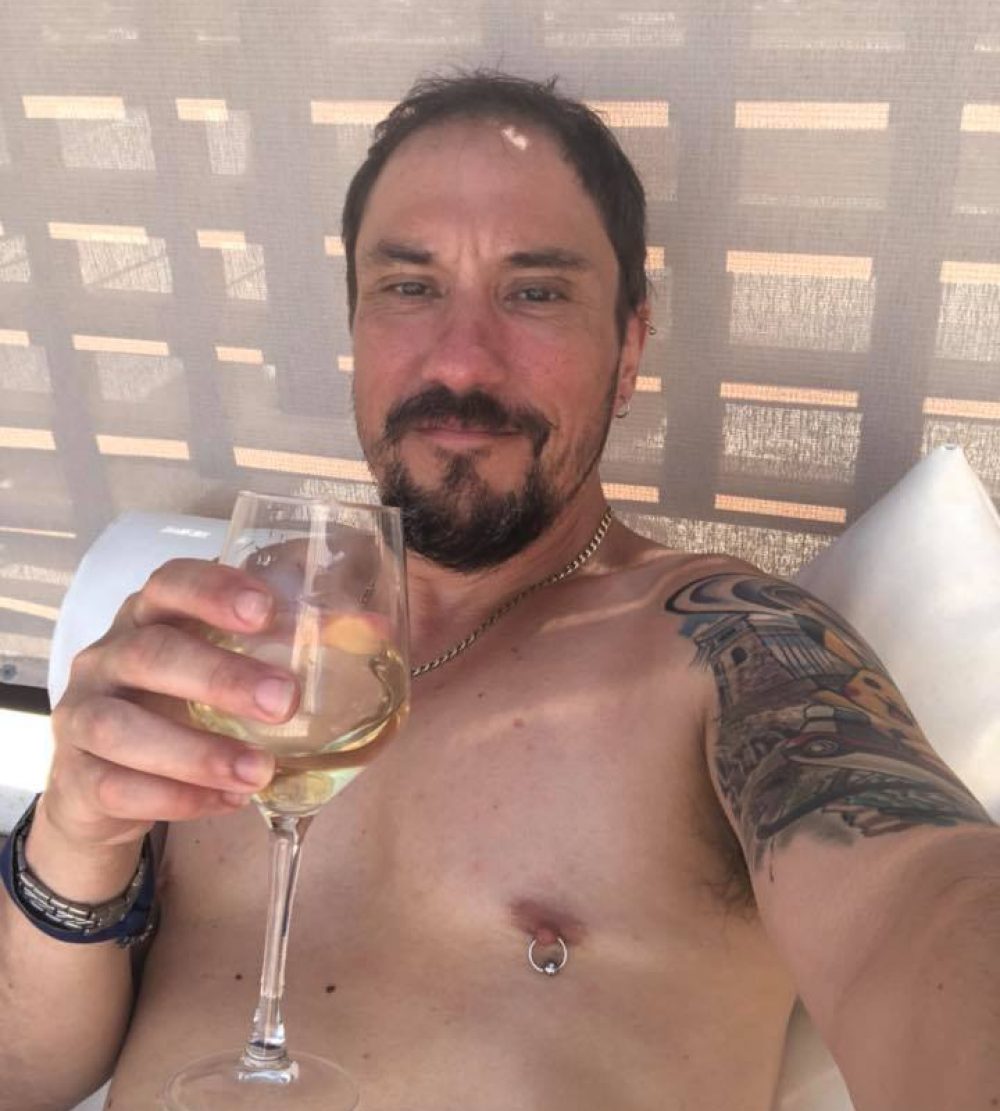So oddly last night after not drinking, as it had been quite a heavy couple of weeks I didn’t have too much problem sleeping. Was going to take a pill, didn’t need to. But in the morning I was tingling like I was on a mission, hadn’t had that feeling since I gave up Prozac, very strange. Thankfully it did fade.
The rest of the day was productive, if wet. I really must do the write up for the SSL thing tomorrow and get that out of the way. Also must try and finish this bloody jigsaw.