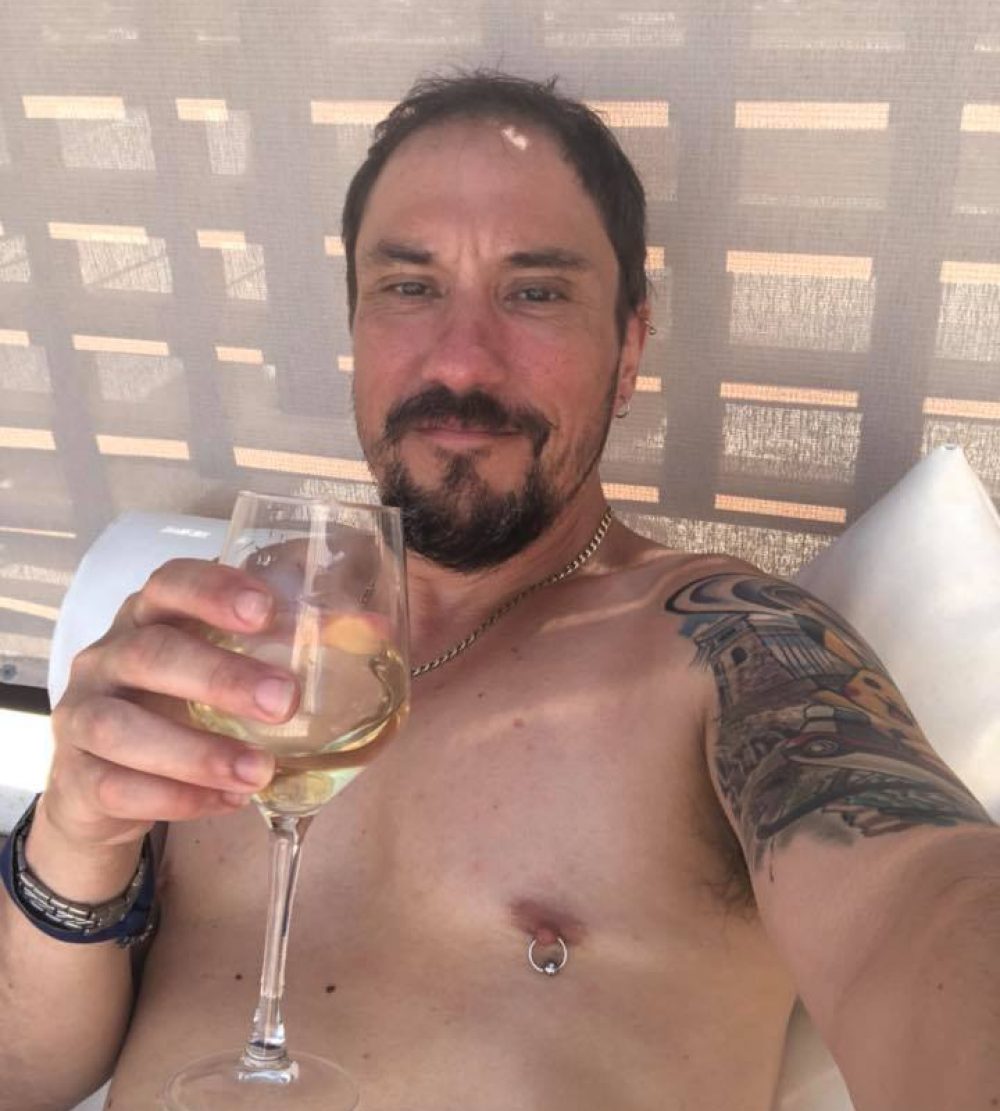So after the great power outage fiasco I decided to look at some settings and perform some tests. Sure enough the server BIOS was set to ‘power off’ after AC fail, so changed this to ‘on’. Then did a full AC outage test. It lasted well over an over, but when it got to about ten minutes remaining both the server and the firewall shutdown. I then returned the AC supply. The UPS did as it should, cut the output relay, charged for a bit and then turned the output on. The firewall dutifully powered back up, however the server didn’t. Because the server had shut down gracefully, it didn’t actually suffer an AC fail when running, so didn’t power back on. Huston we have a problem. So off to the BIOS again looking for a ‘wake on lan’ setting, nowhere to be found. Played around with a couple of Ubuntu utils and identified the network card etc. It said it could support WOL using the magic packet, but it was currently disabled, some Googling and now a service was setup to reenable WOL after every boot. However no matter how many packets I sent it and wether it was a full shutdown, sleep or hibernate it would not wake up. As the setting wasn’t in the BIOS my guess is the hardware after the NIC just doesn’t support it. Back to the BIOS. One interesting thing I did notice in there was a setting for RTC Alarm, this looked interesting. I set the clock for a few minutes later and shutdown the machine. Sure enough when the clock struck the machine rebooted. So I’ve now set it to one minute past midnight (UTC). I’m now running a fall AC fail test again, there is about fifteen minutes of power left and it’s coming up to ten-fifteen. So when it shuts down at about ten-thirty I’ll restore the power. Hopefully then just after eleven (we are on BST at the moment so UTC+1) all should be backup.
Mannmansion
Waffling from a bloke who drinks too much wine and has issues with Jesus