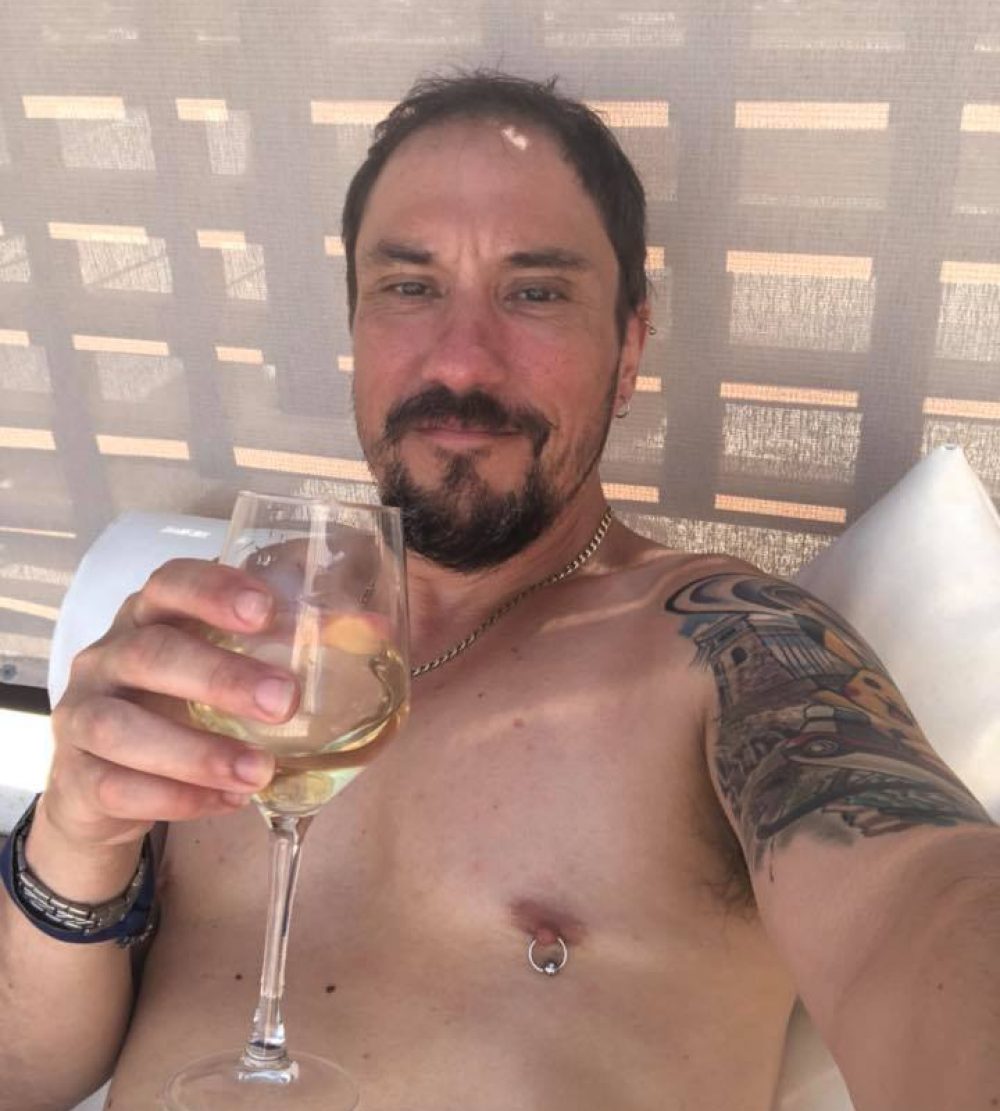I’ve moved the test PC to the office from the lounge, mainly as I want the lounge for watching telly and chilling not experimenting with Ubuntu servers. Also, there are usually several points in my work day where my work PC won’t even except text, so having something to twiddle with is useful.
So I now have latest version of Ubuntu LTS setup on it, and I’ve slowly been restoring my old server config. It’s now at a point where mySQL all works and WordPress fires up. What I did find though was clicking on any links caused 404 errors. Now I found out I had to edit several things in the sql database so it did the links differently, otherwise the DNS would be wrong and the server currently has no net connection, its just connected to a dummy router and an old laptop. I edited several things so instead of a name, its using an internal IP. This was now generating the correct lookups but was still failing with 404’s. So after much Googling I found that you have to explicitly enable mod_write on Apache2. After I did this everything magically started working. I’m now debating how much of the other stuff I had to edit in the first place.
The plan is to get the server up and running standalone with everything working. If I can do this in the next couple of months I then hope to upgrade the actual server over Easter. I’m making very careful notes every step of the way. Once this one is working (as in web server and mail), I’ll delete it down again and do it once more to make sure all my notes are correct.
It will be an interesting journey. After all this is why this blog exists in the first place, it always was setup as a challenge to setup and configure a Ubuntu server. Never did I envisage back in 2012 that I would be sat here in 2020 thinking, ‘I really must upgrade the kernel’. Hopefully if I make decent notes this time, I won’t be in the same position in eight years time….